Microsoft Edge gets a New Makeover with Copilot AI Integration on New Tab Page, Check Details Here
2 min. read
Updated on
Read our disclosure page to find out how can you help MSPoweruser sustain the editorial team Read more

On May 27, 2025, Microsoft began rolling out Edge version 136, introducing a significant shift in the browser’s interface by integrating Copilot AI directly into the New Tab Page (NTP). This update replaces the traditional Bing search box with a Copilot icon, directing user queries to Copilot at copilot.microsoft.com. Users will also encounter suggested prompts that, when selected, open Copilot with the query preloaded, enhancing the browsing experience .
Also read: Notepad Isn’t Just for Notes Anymore, Microsoft Adds AI “Write” feature to Windows 11
Microsoft’s Edge 136 introduces an optional “Copilot Mode,” accessible via the edge://flags menu. Once enabled, users can activate “Copilot Mode” in the browser settings, which transforms the NTP into a Copilot-centric interface, replacing the Bing search bar and MSN content with AI-driven features. This mode also offers “Context Clues,” an optional feature that allows Copilot to provide AI-generated answers based on the current webpage, browsing history, or user preferences. Microsoft emphasizes that these features are optional and require user consent, allowing individuals to maintain control over their data .
The rollout of these features is part of a staged release, with Microsoft indicating that users may begin seeing the updates in the last week of May 2025. The feature was first spotted by Deskmodder, on this blog. While some users may not immediately notice the changes, the company has confirmed that the integration is underway.
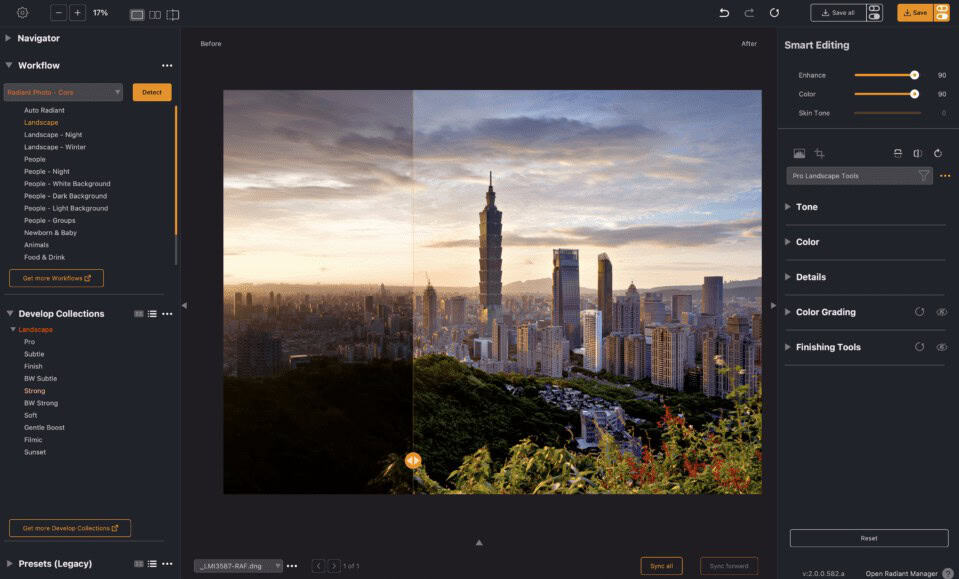







User forum
0 messages