Best Adobe Lightroom Alternatives: 6 Top Tools
6 min. read
Published on
Read our disclosure page to find out how can you help MSPoweruser sustain the editorial team Read more

Adobe Lightroom is a powerful photo editing and image management solution. However, you may wish to expand its functionality, explore better features, or save costs with an alternative.
We explored the best Adobe Lightroom alternatives, so you can find the right software for you.
6 Best Adobe Lightroom Alternatives
The following tools excel in different areas, but all offer something different from Lightroom:
1. Radiant Photo by Radiant Imaging Labs – Best Overall

Radiant Photo 2 is our current top pick for best Lightroom alternative. It was built from the ground up by photographers and offers a fresh approach to modern editing.
Its intelligent, genre-specific workflows are truly in a class of their own. Whether you’re editing portraits, landscapes, pets, or even birds, the software intuitively adapts to each scene. It automatically applies adjustments that are smart, subtle, and visually stunning. Moreover, advanced scene detection recognizes the subject matter the moment a photo is loaded, then applies tailored enhancements that require little to no manual correction.
The magic lies in Radiant Photo’s approach to AI. Instead of relying on flashy generative tools or sending data to the cloud, the software uses Assistive AI to enhance your pixels—always keeping your original image intact and your edits fully local. It’s a fast, secure, and non-destructive workflow that respects both privacy and artistic control.
It’s also refreshingly efficient. Features like Face Light mimic a studio softbox with just one slider, while Solo Tool Mode and Filter Views help maintain a clean, focused editing workspace. With 16-bit live effects, you see exactly how each adjustment impacts the image—in real time, without ever flattening or losing your edit history.
Overall, Radiant Photo is not only for professionals who demand precision and print-ready quality, but also for enthusiasts and content creators who want great-looking results without the learning curve. You can use it as a standalone app or as a plugin inside Lightroom Classic or Photoshop.
- Get Radiant Photo 2: Free trial for 30 days—no credit card required.
2. ON1 Photo RAW – Best for Traditional Photo Editing

ON1 Photo RAW is a great option if you want the photo management features of Lightroom and some of the traditional editing features of Photoshop. The interfaces are even similar, making it easy to switch over.
You can use layers, focus blending, and other essential tools, without being overwhelmed by features that go beyond photo enhancement.
AI has also been implemented well. You can now reduce noise, correct color, and resize photos with fast automated settings.
It has some other simple but useful offerings that put it ahead of other alternatives. For example, it automatically places images from your hard drive into the library without having to import them. It also allows you to create and save custom presets and styles for consistent editing.
The standalone version of ON1 Photo RAW can be picked up for $99.99, and it’s $199.99 for the plugin version for the likes of Lightroom and Photoshop.
3. Skylum Luminar – Best Advanced Editing Tools

You’ll find a good mix of library management and automated AI enhancements with Skylum Luminar. It saves a lot of time by taking a one-click, preset approach, and its Accent AI does a mostly decent job at applying enhancements right out of the gate.
Some notable features include erase and replace, AI sky replacement, and Portrait Bokeh. The latter simulates the effect of an out-of-focus background to achieve professional-looking portraits.
Where it really excels among Lightroom alternatives is its advanced editing tools that give professionals a lot of room to make fine-tuned adjustments.
For example, you’ll find over a dozen sliders to control all aspects of your images. Moreover, layering includes opacity settings, multiple blend modes, masking, and more.
Skylum Luminar is available on subscription or via a perpetual desktop or cross-device license for roughly $200.
4. CyberLink PhotoDirector – Best for Prompt-based AI

PhotoDirector 365 is the latest photo editing suite from CyberLink, which includes AI.
It’s a solid Lightroom alternative that supports RAW and boasts one-click enhancements, smart suggestions based on automated photo analysis, and prompt-based generative AI. It very much rivals Adobe Firefly in this respect.
Some of the powerful AI features include a headshot creator, the ability to quickly replace objects, and AI extension. The latter expands photos in all four directions, blending the generated content with the original image for a cohesive result.
Like Lightroom, it also offers robust photo management tools, allowing users to organize, search, and sort their image libraries.
CyberLink PhotoDirector can be purchased on Windows for $20/mo, $60/yr, or $100 for a perpetual license.
5. DxO PhotoLab – Best for Lens Corrections

PhotoLab is a natural Lightroom alternative, which instantly detects and organizes photos on your hard drive without having to manually import them.
Its RAW photo editor also excels in several key areas. Firstly, it offers four different noise reduction algorithms. Secondly, its powerful lens corrections automatically fix distortions, vignetting, chromatic aberrations, and edge softness.
When you open a photo taken with a supported lens and camera, it automatically applies the corresponding Optics Module, resulting in sharper, brighter, and distortion-free photos.
Thirdly, its extended working color space, DxO Wide Gamut, ensures a broader range of colors for more precise editing and color accuracy.
You can also personalize your workspace and use customizable presets for efficient editing.
PhotoLab 8 has a one-time purchase price of $229.00 and offers a fully featured 30-day free trial.
6. Capture One Pro – Best Color Correction

Capture One Pro is a feature-rich photo editing solution that rivals Lightroom and many aspects of Photoshop.
Windows will automatically launch Capture One Pro’s import dialog when you connect a camera or memory card.
In the import dialog, you can perform various actions such as adding copyright metadata, choosing the destination or source folder, and renaming files. It also smartly groups photos.
While editing, you can work in layers, and it maintains excellent quality from RAW files, while applying a comprehensive set of enhancements and manual adjustments.
It particularly excels with color correction, allowing you to adjust individual color ranges, hue, saturation, and lightness. Advanced color grading tools include Color Balance, Reddish Color Cast, and Blueish Shadows, for creating unique and visually striking images.
Capture One Pro isn’t the cheapest. You can choose from several subscription tiers or a perpetual license for $317.
Best Adobe Lightroom Alternatives – Conclusion
Now you know the best Adobe Lightroom alternatives, you can choose the right software for your needs. Overall, Radiant Photo is the most comprehensive solution. However, each alternative has their standout features.
Do you use something other than Lightroom? Let us know your favorite in the comments below!
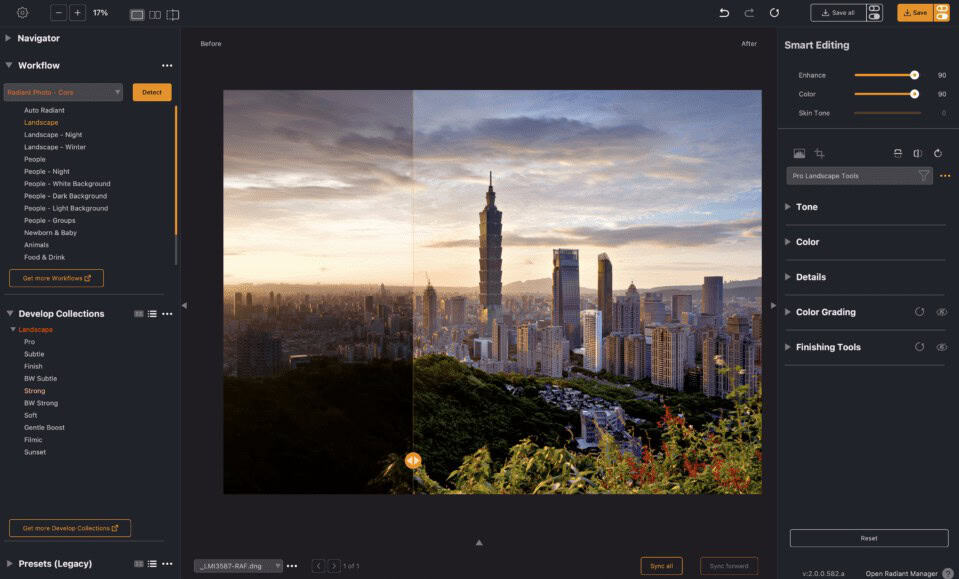







User forum
0 messages